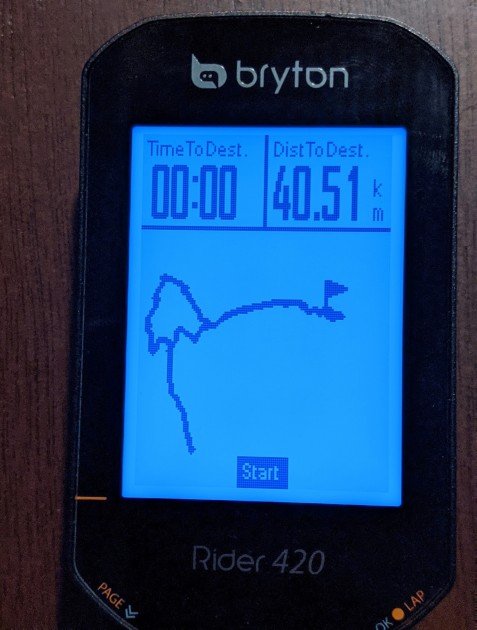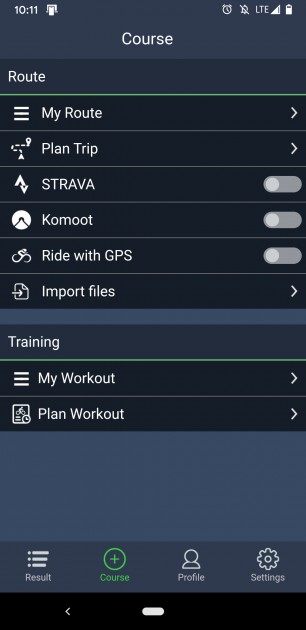Our Verdict
Our Analysis and Test Results
To tease out the secrets of the Bryton Rider 420, we spent weeks researching the device and took it out on the road for hours, both solo and alongside some of the best bike computers on the market, comparing, contrasting, and just experiencing the device. We break our review down across a handful of performance measures to pull out the most objective insight we can. In the end, we were impressed by this newcomer, especially considering its reasonable price.
Ease of Use
The Rider 420 is about the size we've come to expect for most bike computers, but with a display of 2.3", it's still on the smaller side. The screen is also only black and white, which is expected for the price but a little disappointed compared to some of the excellent color screen options. You may find yourself setting up fewer data fields because it's just a bit harder to make it all out when you're out cruising. Where it makes up for this is the bright, zero glare screen.
One of the advantages of the Rider 420 being a little leaner than the high-end models is that it takes just a few seconds to get up and running. It's one of the fastest startups in the cohort, but it will take a little while longer to get satellites acquired and sensors aligned. This leaner build is a big bright spot for the 420, especially for riders going out and doing long, multi-day rides away from good power sources. While it's hard to get the device to live up to its claim of a 35-hour battery life without severely cutting back on frills and primary functions like power meter pairing, it still lasts a long while. You should easily expect 25 hours out of battery life under normal operating conditions.
Bryton uses a phone app, Bryton Active, to facilitate transfers and add in advanced functionality. Of course, you'll need to pair your phone to your device, so it makes sense that you'd be able to set up text, call, and e-mail notifications on your device, which is exactly what you get. And they do a good job with limited connection drops.
The Bryton Active app helps with the Point of Interest navigation function, though it's still not necessarily the easiest thing to get set up and it needs to be set up before you head out. You'll also get integrations with Strava, Komoot, Ride with GPS, and TrainingPeaks. We didn't have any issues uploading, downloading, or interacting with any of these. The bottom line is that it's pretty good for a mid-lower priced device.
Ease of Setup
Like most GPS-enabled cycling computers, the Rider 420 is plenty easy to attach to your bike, but the initial programming takes a little time. We found the button layout isn't incredibly intuitive, but the Bryton Active app is reasonably user-friendly and helps make the process less frustrating than setting up on the device itself.
Physical Attachment
Attaching the Rider 420 is really easy. You get a super simple quarter-turn mount that's affixed to your handlebars or stem with a few rubber bands of varying sizes. The mount is usually tight enough to remain stable, but still loose enough for you to make micro-adjustments when you're riding. The downside is that your unit might shift if you're blasting down a hill hitting a bunch of potholes and person-hole covers. The unit sits a little high up off your stem or bars compared to the sleek high-end devices, but it's not as apparent when you're not rolling around with 4 other high-end computers arrayed across your handlebars.
Programing
This is an area of consternation. It takes a whole lot to get your data fields organized and laid out the way you want them. The UX framing needs a little reworking on everything from button layout and function to menu navigation. You have two thumb buttons at the fore-edge of the device, Next/Down Page and Ok/Lap. On the underside on both sides are two small buttons you'll search around for with your index finger. One side is Power and Light, the other is Stop, Pause, and Back. Due to the location of these small buttons on the underside of the unit, they are obviously hard to see, and until you've become accustomed to the button layout it is hard to remember which is which. We found ourselves getting frustrated using these buttons, and it was just easier to take the head unit off and look.
Like any bike computer that relies on a tactile button interface, it takes a little time to get used to the layout, especially when you're dealing with multi-function buttons. We found the buttons on the Garmin Edge 530, for example, to be more intuitive and user-friendly, but the Rider 420 also works just fine once you're had enough practice.
The silver lining here is with the Bryton Active phone app that makes it much easier to manage settings and arrange data fields and then push them to the computer. The app isn't quite as user-friendly as Wahoo, Garmin, or Lezyne, but it works well enough and is easier to use than setting up on the device itself. So long as you set everything up through the app and take a set-it-and-forget-it approach, you should be happy enough.
Features
The Rider 420 has all of the main features that we've come to expect from any modern GPS-enabled cycling computer. We were pleasantly surprised by all of this computer's features and functionality, especially given its relatively low price.
Basics
You get all of the basic features you'd expect from an advanced bike computer, including GPS navigation, heart rate zones (you can set 7 zones), calorie tracking, power meter support, smartphone pairing and notifications, and a whole host of other odds and ends (Bryton claims 77+ distinct functions for the Rider 420). There are all sorts of information and metrics you can throw up on your screen to monitor, but still, the no-nonsense spreadsheet people will be better disposed to the coarse, inelegant data display coldly dumping out the numbers for your monitoring pleasure.
GPS and MappingBryton put a lot of effort into making the Rider 420 a robust navigation unit. It's one of the best GPS computers in its price range, performing at least as well as some computers that cost hundreds of dollars more. It uses 5 global navigation satellite systems (GNSS) - all the major systems: GPS (US), GLONASS (Russia), BDS (China), Galileo (Europe), and QZSS (Japan). It also allows you to combine systems for better coverage with fewer drops. Just make sure you research your riding region and which systems have the best coverage for that region. The catch is that using combined systems will eat up the battery, but that's fine if you're making sure to keep your days under, say, 15 hours and charging every night.
Bryton's GPS prowess allows them to deliver solid navigation across their features, including Follow Track, which is a turn-by-turn breadcrumb feature, and their Point of Interest/Peak feature. You can create maps in their Active app or pull in mapping file types like .GPX and .FIT from Strava, Komoot, and other 3rd party apps. We didn't seem to have issues riding through buildings downtown or canyons out in the desert, but we did notice a little lag on speed and auto-pause, which we think probably has more to do with an understandably light processor.
Smartphone Integration and Strava SegmentsAs previously mentioned, the Bryton Active app is a major highlight for the device, significantly improving the accessibility of its features and extending functionality. It's also the conduit for internet access using Bluetooth to connect you to Strava, Live Track, Training Peaks, Komoot, Ride with GPS, etc., and kicks out smart notifications to your head unit. They've done quite a good job with the integrations. We weren't able to find any serious lapses or complaints here.
ANT+ and Bluetooth SmartThe Rider 420 uses both BLE and ANT+. You'll use BLE for speed, cadence, heart rate monitor, and phone linking (and you'll use your phone for internet). You also have the option to use ANT+ for speed, cadence, power, and heart rate.
Versatility
You're limited to 2 riding profiles with the Rider 420, so interdisciplinary riders who like to see different data off-road, on the road, on the trainer, on recovery days, and so forth, will need to scale it down a bit. Still, there are enough data screens in the profiles that a few pages can be co-opted on any page for an activity-specific dashboard.
Water Resistance
As with most of the advanced bike computers, you're getting an IPX7 rating. You'll be fine outside in all conditions, but don't take it swimming or leave it in the wash for a full cycle…
Value
The Rider 420 is absolutely worth its price, particularly if you're on a budget and not a stickler for finesse. If you have the money and want a finer user experience, you might want to go for a higher-end touch screen model with a little more processing power under the hood.
Conclusion
After weeks out on the road with the Rider 420, we're pretty confident in recommending it for folks that want all the data and functionality of the typical advanced machines, but who don't mind working a little more and saving some cash in the tradeoff. It's not always the most intuitive or the easiest to use, but it gets the job done without breaking the bank. It's dependable, with few drops in data and accuracy, and has new functionality coming online all the time through the app. We think it's an excellent value, and it should serve the needs of all but the most discerning riders.