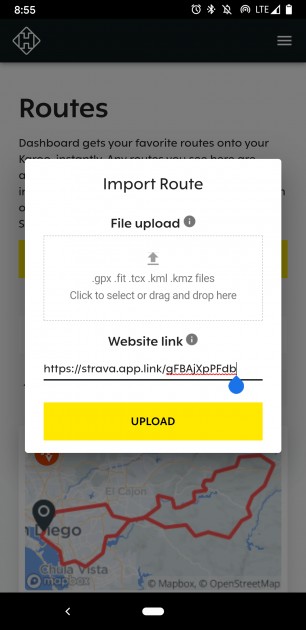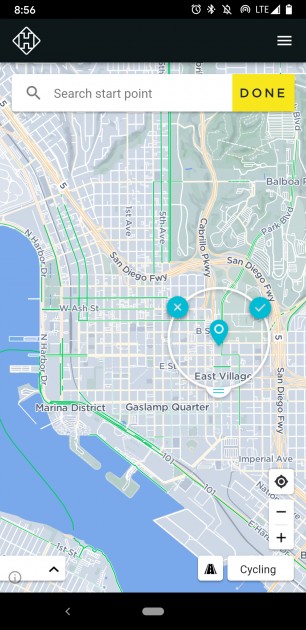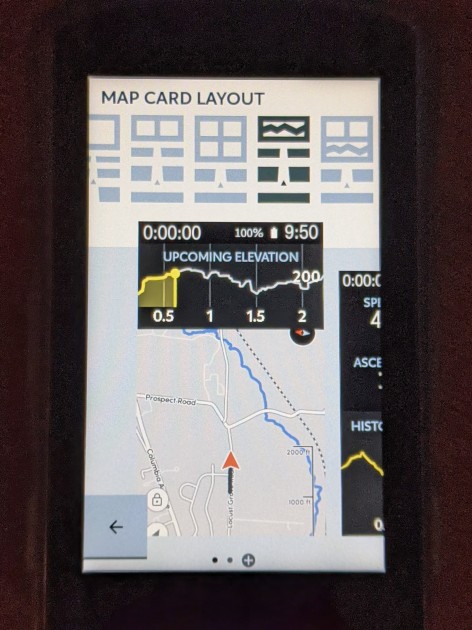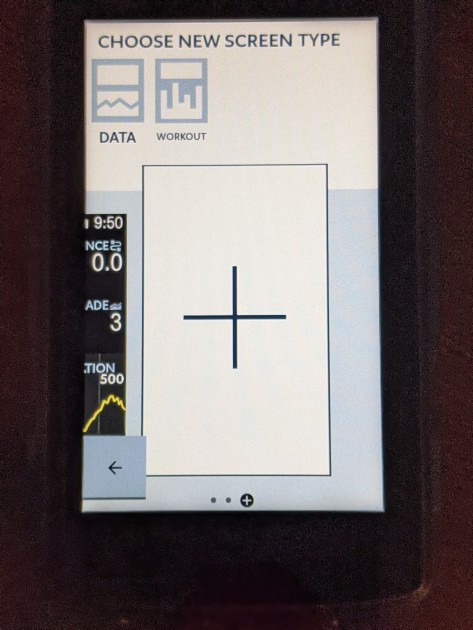Our Verdict
Our Analysis and Test Results
The Karoo 2 was a true pleasure to take out on the road. Simple, clear, vibrant displays for everything from the run-of-the-mill performance data (cadence, power, speed, time, and the rest) to maps and navigation. Just about everything that came stock on the device was tops. Between the quality of its navigation and its native features, it was a no-brainer as our Top Pick for Features and Navigation. The big lapse was in the secondary stuff: the app and the 3rd party integrations. That said, the Karoo 2 is a really impressive device, but we feel it still needs to mature in the integrations and apps department(s) to unlock its full potential.
Ease of Use
Hammerhead built the Karoo 2 off of Android 8, so its communication, layout, and logic might seem a little more intuitive for those familiar with Android, but even for people accustomed to Apple products, it's still pretty easy to use. The idea behind the device is that it finally brings bike computers into the age of the smartphone (hence the Droid programmatic chassis). It uses Gorilla Glass' competitor, Dragontail for a strong, low-glare touchscreen with 221 pixels per square inch. Objectively, it's a beautiful, richly-colored screen that is clearly more visually appealing than other high-end bike computers.
It takes a bit to get the Karoo 2 going. Despite the quad-core processor, you're looking at about twice as long to power it up and ready to go, but it does find satellites faster than most other computers.
One area where we feel the Karoo 2 could use a little work is its battery life. Hammerhead claims 12 hours, but that's in ideal conditions without a ton of stuff running on it. Realistically, you're looking at 8-10 hours, so you need to be sure you're charging after every ride, especially if you're using power meters, navigation, notifications, bright screens, and do back-to-back long rides. You'll most likely want to go into the settings and activate the battery saver, make sure your screen isn't set brighter than you need it, and that it goes to sleep when it's unused. We definitely left it on overnight after charging and couldn't figure out why it wouldn't turn on the next day. A slight concession is that you can get a good charge in around 2 hours.
The Karoo 2 is definitely a robust computer with good integration and support. We didn't have any issues getting our phone paired, receiving notifications, or syncing between apps and devices. That's made much easier by the BLE and WiFi capabilities of the device.
The one area we had difficulty with here was in getting Strava routes loaded onto the device. You'll need to use the Hammerhead Karoo app to import the route's .GPX file. You can upload from your phone or insert the link. Sounds easy, but we weren't able to make it work. We ended up just using an old ride route in the device's memory to test out navigation features against the other bike computers in the review. Incidentally, the navigation features are great, but we're still a little displeased about spending more than an hour hopping between 3rd party apps, downloading files, converting files, manually drawing routes, and generally raving at the wall like a madman (See: Pink Floyd ca. 1968).Ease of Setup
The Karoo 2 was a bit of a mixed bag in the setup department. Attaching the device to your bike is straightforward, but the initial programming is a bit cumbersome. You'll want to set aside a little time to familiarize yourself with the device and set it up before your first use.
Physical Attachment
Hammerhead is very clever here. The Karoo 2 comes with an out-front mount that uses their proprietary design to lock the head unit into the mount. It can be a tad difficult to remove, but it works just fine. Where they're clever is that they include an adapter for Garmin-style quarter-turn mounts and it works great. This allows you to use any quarter-turn Garmin mount or aftermarket mounts that you may already have.
Programming
Initial setup was a chore. The Hammerhead app is a little clunky for now and doesn't have the useful functionality of other major apps that allow you to set up your computer from your phone and simply update your screens and such. The idea is that the smartphone quality device will make it easier to do all of that from the head unit. It's true that it's easier on the Karoo 2, but we like having the option to do it on a phone app that just pushes the updated preferences out to the device.
The next point of note is that to even set the device up you need to be connected to the Internet and the device will immediately start updating, so if you set aside 15 minutes to learn and set your device up, tack on another 10 minutes while it auto-updates. All-in, you're probably looking at 30 minutes to get the device set up and figured out.Features
The Karoo 2 is feature-packed and ready to take on the big dogs in the cycling computer market. Its GPS and navigation are top-notch, smartphone integration is good and likely will get better, and it works with a huge variety of sensors for all of your training analytics.
GPS and Mapping
The GPS of the Karoo 2 seemed to be superior to the other computers. Everything from acquiring satellites to drops in desolate areas to rerouting. We couldn't find any issues here. The navigation is on-point and the displays are sharp, bright, and clear on upcoming turns. This is, without question, our favorite device to take out on new routes or when exploring. Granted, we mentioned earlier how much of a pain it was to create new routes on 3rd party apps, like our beloved Strava, and get the bloody things loaded onto the device. So, provided you can get a route onto the device, it's our favorite.
Smartphone Integration and Strava Segments
The Hammerhead app is still young and lean, but you can be sure the company's building it out to compete against the incumbents in the high-end bike computer market. As previously mentioned, the Karoo 2 is built on the Android 8 platform (Android 6 for the Karoo 1), so integrations are solid, minus the loading outside routes onto the app and then into the device. Still, interactive stuff like Strava Live Segments and smart notifications work great. And, provided you're connected to WiFi when you walk in the door, syncs are pretty immediate going from the device into Komoot, Strava, etc. when your ride is completed.
ANT+ and Bluetooth SmartYou get all of the expected connectivity of ANT+ for compatible sensors like speed, cadence, heart rate, smart trainers, and power, and everything you need in BLE like heart rate, speed, cadence, and phone. You can also connect over WiFi. One of the interesting features of the Karoo 2 is that it actually has 3G and 4G, so you can get yourself a data plan through a carrier and use it without a phone. That's pretty unique.
Versatility
Water Resistance
IPX7. This is the rating you'll get for most high-end bike computers. They're all-weather devices. Good for any conditions we'd ride through: rain, cold, fog, sun. As long as you don't go swimming with it, you should be fine. We'd prefer that they used a cover for the USB port at the bottom of the computer, but apparently, the port is also just fine with moisture.
Value
There's no disputing it. You're paying a premium for the Karoo 2. Yes, it's a premium bike computer with tons of potential and existing functionality. It's an elegant device to be envied by others, but it's still hasn't been perfected and you'll likely be waiting for quite a few release cycles before you get the robust ecosystem that other devices enjoy. That said, we named it our Top Pick for Features and Navigation for a reason…
Conclusion
Were it not for the limited buildout of the smartphone app and secondary features, the Karoo 2 could absolutely be competitive for top honors in our test. It's a powerhouse of processing and primary functionality. It's crisp, clean, vibrant, and easy to use. They even have manual buttons to control the device if you don't want to use your touchscreen or have been leaning over your screen while pouring sweat. The head unit is easily the most user-friendly among the top smart devices and you're getting good, consistent, accurate data with minimal drops. We loved riding with the Karoo 2 and we're not the only ones. It's also the head unit used by Chris Froome and the Israel Start-Up Nation professional cycling team in 2021.