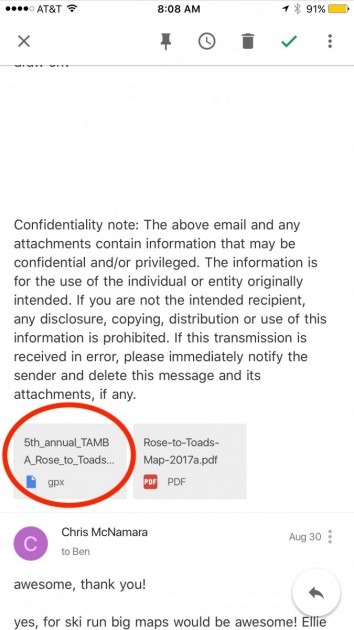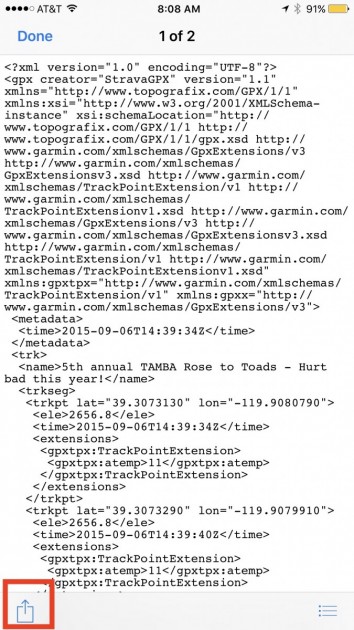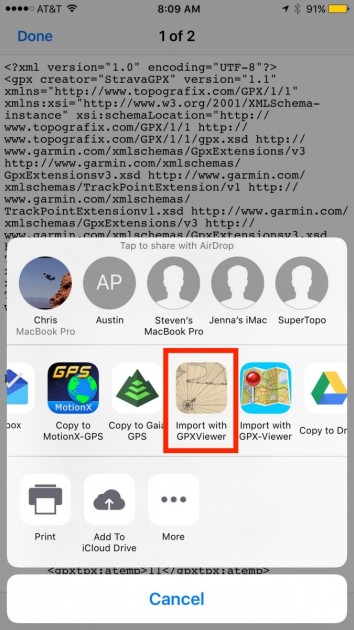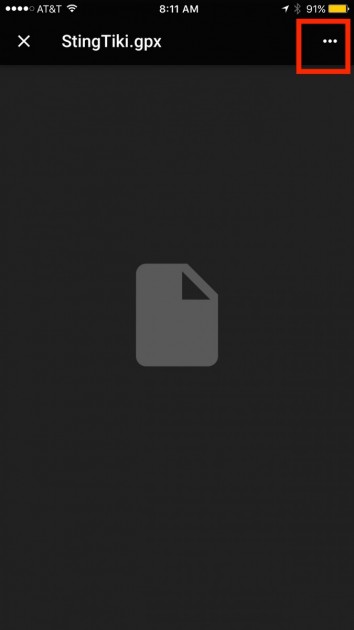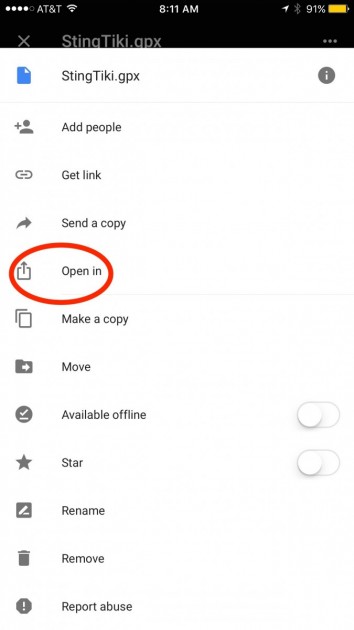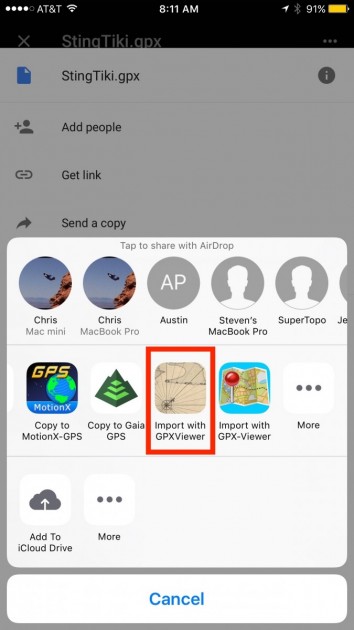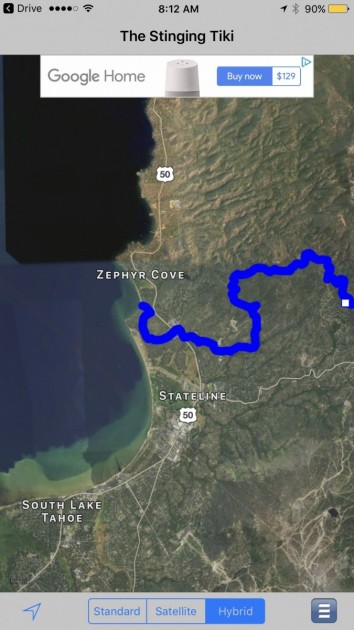Want to load a GPS file on your iPhone or Android device? Want to follow the excellent trail network that your friend just biked or hiked? The easiest way is to use an app where the file has already been added, like Hiking Project or Trailforks. However, often a trail is not anywhere to be found online. In this case, you can have your friend share a GPS exchange format file (GPX file). Two common ways to load GPX files are by emailing a file around or opening a file in Google Drive. We describe the two processes below. NOTE: following a GPS track can drain your battery fast, so check out our iPhone Battery Saving Tips for Backpacking. We also have a review outlining our favorite bike phone mounts for following the tracks easily (plus, more of our favorite biking products). An armband can be very helpful when hiking as taking your phone in and out of your pocket, especially if you have to unlock your phone, takes a lot of time.
Loading a GPX File by Email
1) Get the right app
There are many great apps. Some favorites are:
- RidewithGPS - Free and paid versions. If you ride much, the paid version is worth it. You can easily record tracks, share them, and see stats for your activity. The route planning tool is among our favorites. The turn-by-turn directions are highly customizable. Best of all, it's easy to load a GPX file in the app's desktop version, and then it automatically syncs to your phone.
- RunGo - Free on iOS and Android. Gives turn-by-turn voice directions
- ARA GPXViewer for iOS - Free. The paid version removes ads. The downside is you can't view many GPX tracks at once.
- BikeGPX is free and alerts you when you're off route.
- Gaia is not cheap but gives a more precise location and more map options.
- Strava - “favorite” route. It's now accessible on your phone. Press “Record, ” click on the dotted line route icon, and then “Use Route.”
2) Email a GPX file to yourself or have someone forward an email with a GPX file attached
3) Load tracks into your appClick on a GPX file in your mail app
Click on the icon in the bottom left of the screen
Select the GPS viewing app you want to open the file.
The track should show up and look something like this.
Loading a GPX file by Google Drive (Or Dropbox)
1) Get Google Drive for iTunes or Google Drive for Android and one of the GPX Viewing apps mentioned above like ARA GPX Viewer
2) Open a file in Google DriveClick on the three dots in the upper right corner.
On the next screen, click “Open in.”
Then choose the GPX viewing app:
You should see a track like this:
Other Tips
- Bring a map if you lose power to your phone or get wet or damaged.
- If possible, download data for offline use. You can't do this with ARA GPX viewer, but you can with MotionX and many hiking apps.
- Bring the best portable battery backup you can find and a charging cable in case your phone loses charge faster than you think
Also, check out our article on how to mount a sturdy phone case to your bicycle or motorcycle.