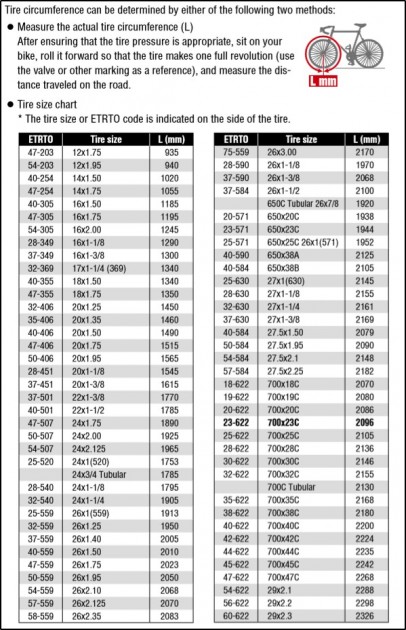Our Verdict
Our Analysis and Test Results
Cateye is perhaps best known for its dominance of basic bike computers, so it should come as zero surprise that they should earn accolades with their Quick Cyclocomputer. It offers the range of data that the average commuter would want: instant and average speed, trip distance, and total time and distance. It's also a sexy, compact design that will attract the praise and attention of even the most pretentious roadie. It's certainly no GPS computer, but we think it's probably the best basic cycling computer available right now.
Ease of Use
It doesn't get much easier than the Cateye layout. It uses a simple set of three buttons. On the front is the Mode button, which is the primary functionary. On the back are the Menu and AC (All Clear/Reset) buttons. The only real limitation is that each button has multiple functions that need to be memorized. That's not a serious ask, but when you compare it to the high-end computers, they're either touchscreen or their buttons have fewer functions (Navigate, Select, Light), so there's no brainwork required.
Now, when you're out on the road, the display doesn't get much easier to understand. The only information displayed is moving time, trip distance, average speed, clock, odometer/total distance, and max speed.
There are three states for this computer: On/recording, Power-Saving, and Sleep. If you're out riding, it's on and recording, If you step away for 10 minutes, it will enter Power-Saving, and the screen goes partially blank to, you know, save power. Once you come back, it should pop back into recording mode. If you stay away for an hour or more, it will drop down into sleep mode, which requires you to press the Mode button to wake it back up before you can begin recording again.
The computer should start recording as soon as you start moving, but it has some trouble waking up sometimes, so you might need to press the mode button to get it to start. Each time the computer turns back on, and you start rolling, you start a new trip. You can restart your trip data by going to the measurement screen and holding Mode for 2 seconds to clear out the data. It should keep the odometer data.
The computer's battery should last for a year (at an hour a day every day), and the speed sensor battery should last 6,250 miles before needing to be replaced. When you finally do need to change the battery, you can confirm the odometer number, so if that's important to you, make sure to text the number to yourself before you do the replacement.
Ease of Setup
The setup for this computer is straightforward. As the name implies, it's a quick process. It's meant to be a set it and forget it computer, so you throw it on and basically forget about it. Minimal fiddling is required to use and maintain it. We break it out into the physical attachment and the programming.
Physical Attachment
The physical setup for this computer is pretty straightforward. You'll need the tiniest bit of manual dexterity to make it happen. You'll need a 2.5 mm hex key and maybe a pair of scissors. First, you'll mount the bracket to your handlebars. You might need to use the included rubber pad if your handlebars are narrow. That shouldn't take more than a minute or so. Next, you'll mount the speed sensor to your fork using the rubber padding and zip ties, cutting off the excess ties. Because it's wireless, this is a much easier process than in the old days of wrapping wires around the fork and tubes like a sloppy vine and trying to zip tie them cleanly.
Once you get that handled, which shouldn't take more than a minute or two, the magnet needs to be attached to a spoke to pass by the sensor. The sensor needs to be within 70cm of the computer and within 5 mm of the magnet as it passes by. Now you can mount your Quick to the bracket and give it a go. Turn it on, configure it, and try spinning the wheels to make sure it's reading speed. If it's not quite catching, move the sensor closer to the computer or closer to the magnet. The whole process shouldn't take more than 5 minutes, and you don't have to worry about it again until it's time to change the battery.
ProgrammingThere is probably no easier computer to program than the Quick Cyclocomputer, which is exactly what you'd expect from a straightforward bike computer. All you need to do is install the battery, turn it on, press the AC button to reset the device, and clear any data that might be there. Then you press the menu button to select your unit of measurement, then select the tire circumference, then set the clock, and press menu again to save it, and you're ready to go. The most complicated part of the process is determining the wheel circumference, which can be easily divined from the tire size noted on the wall of your tire and the tire size guide provided by Cateye, or easily found with a Google search or by actually rolling your wheel out and measuring the millimeters it covered. Most folks run 700x30C on a road bike, which corresponds to 2096 mm.
Features
This bike computer can't go head-to-head with the higher-end devices because it is meant to be a basic, streamlined bike computer that will only capture a few details, like speed, distance, and time. It's necessarily thin on the features. That means no GPS or mapping, no Bluetooth, ANT+, or smartphone connections, no third-party integrations, no Strava uploads.
It's a utilitarian bike computer that will record your fundamental ride data, so don't count on any communication from it outside of the visual display, which will show you a few data points. If you want to upload data, you better employ your hands and do it manually on Strava or wherever you'd like to keep your records.
Versatility
Because the Cateye bike computer records off of the wheel magnet, you'll find that it's limited to cycling, so no luck on hiking, running, or kayaking, unfortunately. That's the advantage of a bike computer with GPS.
Still, it doesn't have to be totally dedicated to one bike. It's wireless and not too hard to swap it between bikes, so if you also have a mountain bike or something else that you'd like to get some data off, you can easily change it between them. That'd be a huge pain for a wired computer or a computer that uses zip ties for fasteners.
Water Resistance
The Cateye Quick doesn't list an IPX rating, but Cateye describes it as weatherproof. This necessarily requires us to speculate a bit, but it's probably safe to go out for a ride in the rain every now and then without a problem. That said, we wouldn't recommend being as cavalier as you might with a computer that carries an IPX7 (waterproof for up to 30 minutes at a meter of submersion). This is meant to be an affordable, functional little thing, not a dive computer.
Value
There are a few models out there that cost less, but they don't look as good as the Cateye Quick, and their functionality might not be as simple and clean. That is, it comes in at a slight premium to basic bike computers, but it's still a low-cost computer that will get you your basic riding data. We think it's worth the price.
Conclusion
The wireless Quick Cyclocomputer is a simple wireless machine that kicks out only the numbers you need. It gathers and displays just enough data to give you the relevant reference points when you're riding and the totals when you're finished. You get time on the bike, current speed, average speed, and total miles. To the data-obsessed riders looking for second-by-second power output and an accompanying map showing how many repetitions per second they were hitting and where, in geographic space, it was happening, this computer isn't going to cut it. But lots of riders just want the basic numbers to know how far they've gone and how fast they did it and there's no better bike computer to get that from than the Cateye Quick.
| Awards | |
|---|---|
| Price | $60 List Check Amazon (on sale!) |
Overall Score  |
|
| Star Rating | |
| Bottom Line | An elegant boilerplate bike computer perfect for reference and basic tracking |
| Pros | Affordable, compact, simple to use, attractive and stylish, long battery life |
| Cons | Limited functionality, uses disposable batteries, small display, no data transfer |
| Rating Categories | CatEye Quick |
| Ease of Use (30%) | |
| Ease of Setup (25%) | |
| Features (25%) | |
| Versatility (20%) | |
| Specifications | CatEye Quick |
| Weight | 18g |
| Display Size | 1.25" x 1.25" |
| Battery Life | 1+ years |
| GPS | n/a |
| Dimensions | 3.7" x 2.1" x 1.4" |
| Water and Dust rating | IPX8 |
| Phone App | n/a |
| Heart Rate Monitor | No |
| Power Meter | No |
| Smart Trainer | No |
| Cadence Sensor | No |
| WiFi | No |
| Battery Type | CR2032-Sensor, CR1616-Display |
| Touchscreen? | No |
| Strava Segments | No |
| Text, Email, Call notifications | No |
| Navigation | No |