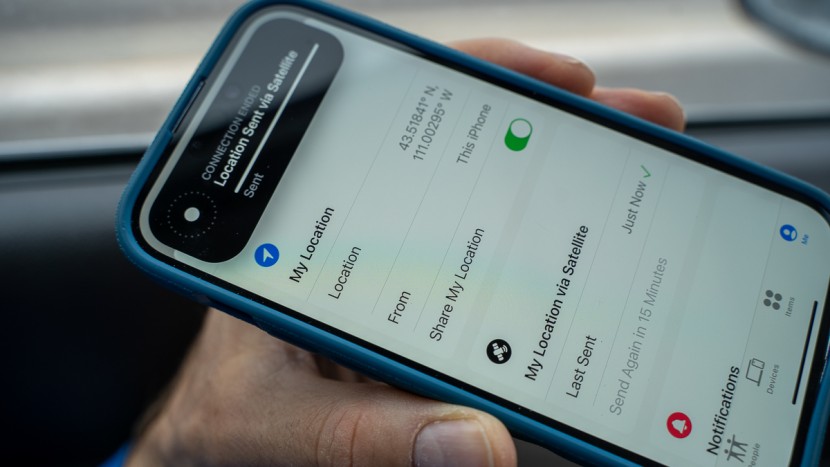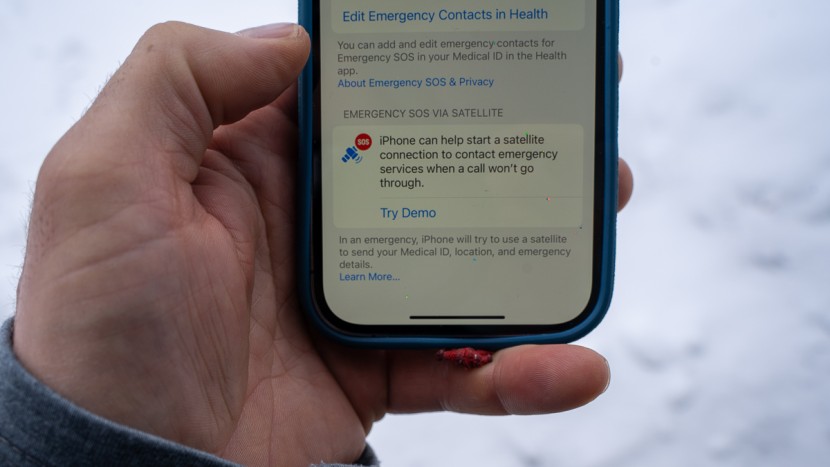Our Verdict
Our Analysis and Test Results
With the satellite messaging service on the iPhone 14 and newer models, Apple brings satellite communication directly to your ever-present smartphone. The phone you carry to take pictures and navigate to the trailhead will now provide emergency satellite communications (with all the same caveats of other satellite communication options) and basic non-emergency messaging. It works and is worth considering.
SOS/Emergency Message
The Satellite Emergency SOS feature on the newest Apple iPhones is a big step in smartphone technology. Technologically, the iPhone SOS messaging is the same as what has long been available in products from other manufacturers in our review. Apple uses the same satellites (with the same, or greater, coverage and timing limitations) as others. Built into a smartphone, though, the interface is inherently smoother and, in some ways, more intuitive.
In an emergency, you dial 911 regardless of what the top of your phone screen might say about cell coverage (if you are in a foreign country where Apple has gotten their satellite messaging approved, you will dial the local emergency number in that country). 911 calls tap into a greater cell coverage network than your regular service plan will. If your phone gets a cellular signal, it will normally connect to the 911 call. It will automatically initiate the satellite Emergency SOS protocol if it cannot connect to a cellular tower. That protocol usually involves you entering a few details about your emergency and then sharing a series of text-only messages back and forth with the dispatch center. Satellite messages (regardless of the device) take longer than regular texts (especially in densely forested or very steep terrain --satellite coverage isn't fully comprehensive, even within the stated coverage area, and this is true of all devices) and, of course, the actual response to your emergency will depend a great deal on local terrain, weather, other emergencies, and search and rescue resources/infrastructure. “Instant,” ubiquitous communication coverage is just the first step in getting help to your location. That communication is all that the new iPhone technology accomplishes.
Non-Emergency Messaging
As of September 2024, all iPhones with satellite hardware (iPhone 14 and newer) and updated software allow for basic texting through satellite connection. You can send small text messages to anyone you could and would otherwise text with. And they can text you back. You won't get all of your text messages and won't be able to participate in group text threads.
From satellite service, you can send anyone a text message. You will be able to receive messages for 24 hours from the last satellite message to those you've sent a satellite text message. You will receive all satellite-eligible messages from those with which you have enabled “Family Sharing” or “Emergency Contacts” status. You have to think a little about your sat texting, and you likely have to align your expectations with the person at the other end of the conversation. You cannot share any “media” (pictures, videos, etc) via satellite.
Signal Coverage
Apple uses the GlobalStar satellite network for the iPhone satellite functionality. This is the same network that one of the longest-running companies in the outdoor communication game uses. GlobalStar offers coverage throughout all low to moderate latitudes (below 62 degrees). Technologically, Apple Satellite could work anywhere there is GlobalStar coverage (within normal satellite communication limitations). However, logistically, communications are locally regulated, and emergency response is locally executed. Because of this, Apple Satellite SOS and satellite messaging are only available in approved areas. Coverage for the US and Canada rolled out in November of 2022. We tested in Southern Argentina in December of 2022. We were in a location with GlobalStar coverage, but the “SOS” icon on the iPhone was not visible. Nor was the demo mode or Find My satellite location service. Testing of other devices employing GlobalStar in Alaska has indicated some functionality, but GlobalStar calls that coverage “marginal” at best.
Beyond the stated coverage area of the satellite network, satellite connectivity is a function of the device's satellite antenna. Smartphones have lots of instrumentation crammed into them. Fitting in a satellite antenna requires that that antenna is quite small. Compared to dedicated satellite texting devices, the antenna in the iPhone is quite small. We know this because of this logical deduction and because of the way the signal connection on the iPhone works. You must activate and aim the satellite antenna for each message send and retrieval. In theory, this doesn't sound too bad; you must have your phone in hand and in sight to compose or view the message anyway. However, this greatly lengthens and complicates the procedure for sending and viewing messages in practice and testing. In many sorts of real outdoor circumstances (steep terrain, forested), seeking and maintaining a satellite connection requires close attention and minutes of your time for each text message you send or receive. Our testing found the attention, time, and manipulation required to acquire and maintain a connection distracting and consuming. After initial setup, devices and services with larger antennae are much easier to use regarding connection status.
Ease of Use
Like all mass market, well-developed smartphone apps, the user interface for Apple's iPhone satellite function is slick and easy. That said, it is a technical product and has limitations, so some user understanding is necessary. But Apple, in our experience, makes that process easier than most. As noted above, the primary limitations are acquiring and maintaining satellite connection. Unlike other devices and services on the market, satellite texting with the iPhone requires attention. Otherwise, user matters are better than your “regular” texting protocols, most of which are enumerated above. You need to compose shorter texts, you can't participate in group texts, you can only receive texts from certain people, and you can't send or receive non-text media.
Portability
The smallest iPhone is bigger and heavier than the smallest satellite messengers. Those smaller satellite messengers (more than half the weight and size of an iPhone) also do more in satellite communication than the iPhone. In simple terms, the iPhone is very big and heavy for satellite communications. However, you will likely have a smartphone with you anyway. Who, really, “in this day and age,” leaves their smartphone at home while out hiking? If you will carry your smartphone anyway, the iPhone satellite functionality adds nothing to your kit's weight and bulk. We didn't give it the highest portability score because of its weight and bulk, but that isn't the whole story.
Should You Buy the Apple iPhone 14?
Yes, if…
If you are ready to upgrade your smartphone anyway, the satellite communication functionality of the iPhone should factor into your decision. That choice is harder if you already have a satellite communication device or will get one for its two-way wilderness messaging. If you are a casual outdoors person “on the fence” about satellite communications and the associated investment, the iPhone 14 is a great intermediate step.
What Other Satellite Messengers Should You Consider?
Currently, nothing else in our test is like the iPhone 14. With it, you get messaging “off the grid” and with no extra electronics to carry (or subscribe to, for now — Apple indicated in 2022 that Satellite Connection would be free "for two years"). In the past, on the most remote trips, members of our test team would carry a smartphone, a primary 2-way satellite messenger like the Garmin inReach Messenger Plus, and a compact emergency-only device like the Ocean Signal rescueME PLB1. With an iPhone 14 or newer in the group, the OceanSignal device can be omitted while maintaining communication redundancy. If you wish to use just the iPhone for wilderness communications, make sure your contacts at home understand the realities of such communication. If you want a routine, two-way connection to the outside world, you need something like the inReach Messenger or ACR Bivy Stick.
| Awards | Best Value for iPhone Users |
|---|---|
| Price | $499 List Check Amazon (on sale!) |
Overall Score  |
|
| Star Rating | |
| Bottom Line | Casual outdoor enthusiasts (or even those that occasionally find themselves in an emergency without cell signal) now have access to satellite communications - with caveats |
| Pros | Satellite communication built into your omnipresent smartphone |
| Cons | Must aim the phone to send and receive messages, limited satellite coverage, further reliance on smartphone |
| Rating Categories | iPhone Satellite Mes... |
| SOS/Emergency Messaging (25%) | |
| Non-Emergency Messaging (25%) | |
| Signal Coverage (20%) | |
| Ease of Use (15%) | |
| Portability (15%) | |
| Specifications | iPhone Satellite Mes... |
| 2-way Messaging? | Yes |
| Satellite Network | Globalstar |
| Battery Life | Depends on other phone usage |
| Passive Tracking (turn on and forget about it - viewers at home can watch your progress on the web) | No |
| Measured Weight | 7.3 oz |
| 2-way Messaging Available via Cellular/Wifi? | Yes |
| Custom Messaging Viewable and Composable on Device? | Yes |
| Waterproof Rating | IP68 (protection from harmful dust. Rain, splashing, and accidental submersion at least 30 minutes) |
| Pairs with Smartphone? | Yes |
| Requires recipient to use a special app for two-way communications? | No |
| On Device Functions (if you lose or disable your smartphone) | All function is on phone |
| Dispatch service | Apple |
| Dimensions | 5.8" x 2.8" x 0.3" |
| Volume | 4.9 CU IN |