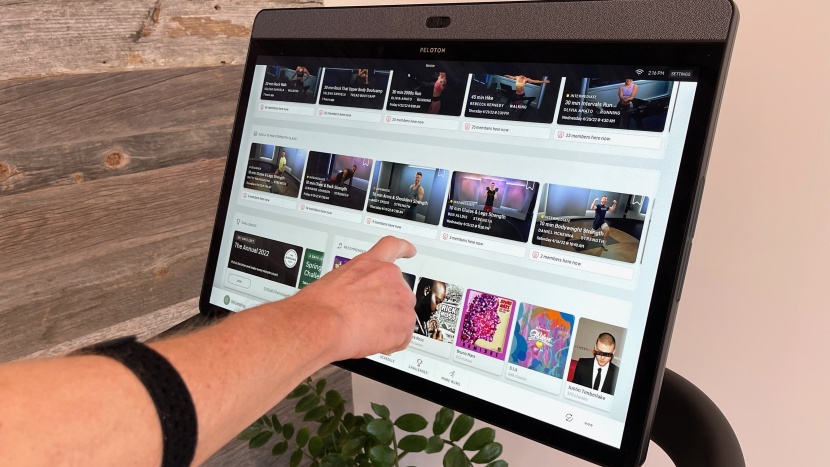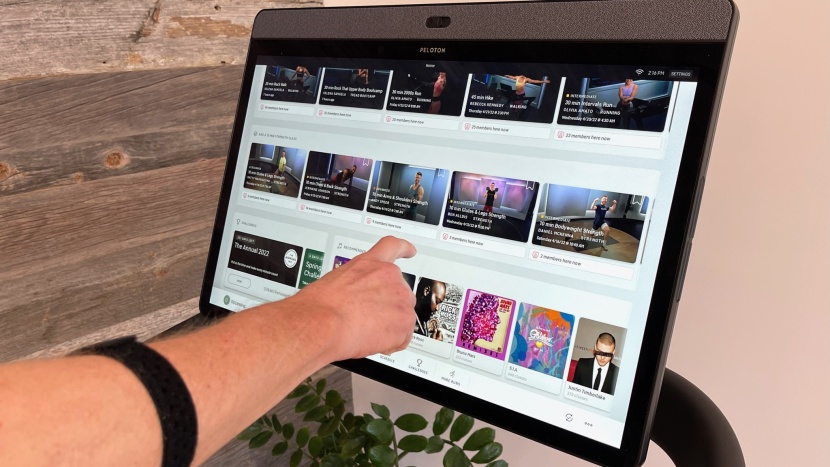Our Verdict
Our Analysis and Test Results
Peloton has successfully translated the magic of their Bike to the Tread. It brings that same premium polish to running, featuring a sleek design and seamless integration with their massive library of classes. It is undeniably expensive, but the workout quality is top-tier. After weeks of testing, we were genuinely impressed, though even this luxury machine has a few distinct quirks.
Exercise Quality
The Peloton Tread delivers the premium, high-octane performance justified by its price tag, comfortably reaching a 12.5 mph top speed and a 12.5% incline to satisfy the most intense interval sessions. While high-mileage marathoners might occasionally pine for more open-source software or an even softer deck, the machine excels at its core mission: providing a flawless, studio-quality experience that feels remarkably stable despite its relatively compact footprint. The 59" x 20" running surface is thoughtfully designed, featuring a red center line to help maintain focus at high speeds, and the 290-pound frame feels exceptionally sturdy underfoot with supple cushioning that effectively absorbs impact. Even with the emergence of more open platforms in 2026, the Tread remains a top-tier contender for those who want a robust, heavy-duty machine that feels just as solid during a walk as it does during a full-tilt sprint.
The Peloton Tread offers a highly reliable performance profile, boasting a top speed of 12.5 mph that proved exceptionally accurate in testing with a minimal margin of error of less than 0.5%. While its incline range is somewhat more modest than some competitors—capping at 12.5% without a decline option—it provides more than enough resistance for intense hill intervals and power walking sessions. The machine's true value remains inextricably linked to the Peloton ecosystem, as the immersive studio classes and high-quality scenic runs are what justify its premium price tag. While a “Just Run” mode allows for manual, unguided workouts, using such an expensive piece of hardware without the subscription effectively turns a world-class trainer into a standard, albeit sturdy, treadmill, making the app's recurring cost an essential factor for any potential owner in 2026.
Companion App/Connectivity
Peloton's popular app is the star of the show, and the company has spent years making it one of the best in the business. While it may be similar to many other apps, Peloton has done an outstanding job differentiating itself from the competition with the experience it provides. The Tread uses WiFi to connect to the app via its touchscreen and is compatible with Bluetooth and ANT+ accessories such as headphones, earbuds, and heart rate monitors. Once connected, the Tread integrates seamlessly with the app, and you've got a world of live and on-demand studio-style workouts at your fingertips.
The ongoing cost of any training app membership is a major consideration with any connected exercise equipment like the Tread, and Peloton All-Access doesn't come cheap. While it is less expensive than most gym memberships, $44 a month on top of the already high price of the treadmill itself is nothing to scoff at. That membership includes multiple user profiles and works across all Peloton equipment, like the Bike or Bike+, so it makes more financial sense if multiple members of your household use it, or if you already have a membership for your Peloton bike. While it may be expensive, it gives you full access to Peloton's complete library of Tread, Bike, and total-body workouts. Peloton also has a low-priced ($12.99/mo) app, but it doesn't work with their equipment.
The Peloton app remains the definitive star of the show, benefiting from years of refinement to create a studio-style experience that stands apart from more generic competitors through its high-energy production and world-class instructors. The Tread utilizes WiFi to connect to this ecosystem via its impressive touchscreen, offering full compatibility with Bluetooth and ANT+ accessories—such as specialized workout headphones and heart rate monitors—to provide a seamless, integrated training session. However, the premium nature of the hardware is matched by its ongoing cost: as of early 2026, the mandatory All-Access Membership has risen to $49.99 per month, a significant recurring investment that sits on top of the initial treadmill price. While this fee is softened slightly by the ability to share multiple user profiles across other Peloton hardware like the Bike or Row, it is a major financial consideration compared to the company's lower-tier $15.99 digital app, which provides a great secondary workout option but lacks the critical equipment integration required to power the Tread's interactive features.
Competitors try to copy it, but no one matches Peloton's polish. The production quality is TV-ready, and the instructors are arguably the best in the business at keeping you motivated. The library is massive, covering everything from recovery walks to brutal HIIT intervals, all easily sorted by music or mood. Between the live Leaderboard, addictive milestone badges, and seamless Strava syncing, it's a system designed to keep you hooked.
Peloton's “cult” status is real, and the community is a massive draw. You can chase the Leaderboard, toss out digital high-fives, or even video chat with friends mid-run. The value extends well beyond the belt, too, with a massive library of off-tread classes ranging from strength training to yoga. This high-energy studio vibe isn't for everyone, but if that's what you're looking for, nobody does it better.
User Interface/Ease of Use
The Tread interface is the best we've tested—period. Because the deck doesn't fold, it's always ready to go; just hit the power and enter your “Tread Lock” passcode (a mandatory safety feature that kicks in after 45 seconds of idling).
Navigating the 23.8-inch HD touchscreen is snappy and intuitive. The built-in audio system—featuring front speakers and rear woofers—is surprisingly punchy, though Bluetooth pairing is seamless if you prefer headphones. Our only real gripe? Unlike the Peloton Bike+, this screen doesn't swivel. If you want to do floor workouts, you can't turn the display to face you, which feels like a major oversight at this price point.
Peloton struck gold with these control knobs. Located naturally on the handrails, these rolling dials are vastly superior to stabbing at tiny touchscreen buttons while running. You simply roll them forward or back to make micro-adjustments (0.1 mph or 0.5% incline) or press the center button to make larger jumps. It is an intuitive, frustration-free design that other brands should copy.
Features
Even the base model comes with everything you need, though you can splurge on “Starter” or “Ultimate” packages that add dumbbells and mats. Notably, Peloton has heavily prioritized safety following the 2021 Tread+ recall. As a result, this machine now boasts more safety features than almost anything else on the market.
The massive 23.8-inch 1080p touchscreen is the heart of the machine, offering sharp visuals and seamless connectivity for your headphones and heart rate monitors. The audio is surprisingly robust, thanks to rear-facing woofers that add depth.
It also packs some unique social features, including an 8MP camera and a microphone for mid-class video chatting with friends. A USB-C port keeps your phone charged in the center tray, and while the frame includes transport wheels, this is a heavy piece of kit—once you level it, you likely won't move it again.
Peloton has gone overboard on safety—likely a response to past controversies. The “Tread Lock” system demands a 4-digit code to start up and re-arms itself after just 45 seconds of idling. There is also a physical sensor embedded in the belt; if it stops detecting footsteps, the machine halts within 10 seconds.
The magnetic safety key does double duty: it's an emergency stop if you fall, but it also acts as a master key. Remove it, and the treadmill is completely dead, making it easy to childproof against curious kids.
Ease of Assembly
Delivery and professional assembly are included in the sticker price. While we would have preferred the option to save a few hundred dollars and build it ourselves, the white-glove service is undeniably convenient. It tops the charts for ease of assembly simply because you don't have to lift a finger—just clear a space, and the crew handles the rest.
Delivery estimates vary based on demand and location—our test unit took about a month to arrive—but the service itself is flawless. Once the team arrives, they handle the heavy lifting, assembly, and final system check in your room of choice. It is the ultimate “white glove” experience; you simply open the door, and they leave you with a fully functional machine.
Storability
The Tread has one major spatial drawback: the deck doesn't fold. It permanently occupies its footprint. However, that footprint is surprisingly efficient. By tucking the motor under the deck rather than inside a bulky hood at the front, Peloton kept the total length to just 68 inches—remarkably short for such a spacious running surface. While it has wheels for rolling across hard floors, at a crushing 290 pounds, this is not a machine you want to move often.
Noise Level
The Tread runs slightly louder than the competition—typically measuring about 2 to 5 decibels higher than the average. While the 3.0 HP motor is generally unobtrusive, the volume creeps up as you pick up the pace, hitting 69 decibels at a running speed of 7.5 mph (including footfalls).
We also noticed a distinct rhythmic noise every time the belt seam passed over the rollers—a quirk that was more audible here than on other machines we tested. It certainly isn't a deal-breaker, but don't expect a whisper-quiet ride.
Should You Buy the Peloton Tread?
If you are already sold on the Peloton ecosystem, the Tread is the ultimate way to experience it. It backs up the hype with a sleek, modern design and flawless software integration, anchored by a best-in-class touchscreen and those intuitive control knobs. Whether you are walking or sprinting, the hardware keeps up, and the world-class instructors provide enough motivation to keep you coming back.
The barrier, of course, is the price. Between the steep upfront cost and the mandatory monthly subscription, this is a luxury investment. But if you have the budget to justify the expense, the experience is unrivaled—you won't be disappointed.
What Other Treadmills Should You Consider?
If you're looking for a connected treadmill experience but the Peloton app's studio-style classes aren't for you, the NordicTrack Commercial 1750 is a great option. It integrates with the iFit app with AutoAdjust changes to speed and incline based on the workout you're following for a more immersive simulated outdoor workout. It has a slightly wider running surface, an incline between -3% and +15%, and it costs several hundred dollars less (an iFit membership is roughly the same price as a Peloton membership). If you're operating on a tighter budget, then the Sole F80 is a compelling option. It ditches the fancy screen, but it is compatible with a variety of third-party training apps, such as Zwift, Kinomap, and Wahoo SYSTM, via its Bluetooth FTMS connection.
| Awards | Best Treadmill for Interactive / Studio Class Experience |
|---|---|
| Price | $2,995 List |
Overall Score  |
|
| Star Rating | |
| Bottom Line | A sturdy and sleek high-end treadmill for those seeking the Peloton experience |
| Pros | Excellent screen, Speed and incline adjustment knobs, Attractive design |
| Cons | Does not fold - Delivery and assembly costs extra, Peloton app adds a monthly cost |
| Rating Categories | Peloton Tread |
| Exercise Quality (35%) | |
| User Interface/Ease of Use (25%) | |
| Features (15%) | |
| Ease of Assembly (10%) | |
| Storability (10%) | |
| Noise Level (5%) | |
| Specifications | Peloton Tread |
| Measured Dimensions | 68" L x 33" W x 62" H |
| Belt Dimensions (LxW) | 59 in. x 20 in. |
| Top Speed | 12.5 mph |
| Measured Minimum Incline | 0 % |
| Measured Maximum Incline | 12.5 % |
| Measured Noise | 65 db |
| Motor power | 3.0 HP |
| Weight Limit | 300 lbs |
| Display | 23.8" HD tilt touchscreen |
| Running Area | 1180 sq. in. |
| Assembly Time | 0 minutes |
| Footprint | 2244 sq. in. |
| Folded Dimensions | n/a |
| Incline Adjustment | Electric |
| Workout Programs | Peloton App (All-Access subscription required) |
| Heart Rate Sensors | Works with Bluetooth and ANT+ heart rate sensors (not included) |
| Connectivity | Bluetooth 5.0, WiFi, ANT+, works with Peloton App |
| Additional Features | Tread Lock, Safety Key, Adjustment knobs for speed and incline, quick-jump buttons, speakers, USB-C charging port, headphone jack, 8 megapixel camera, built-in microphone, 16GB internal flash storage, 4 GB RAM, transport wheels |
| Warranty | 12-month limited warranty |